Google Scholar
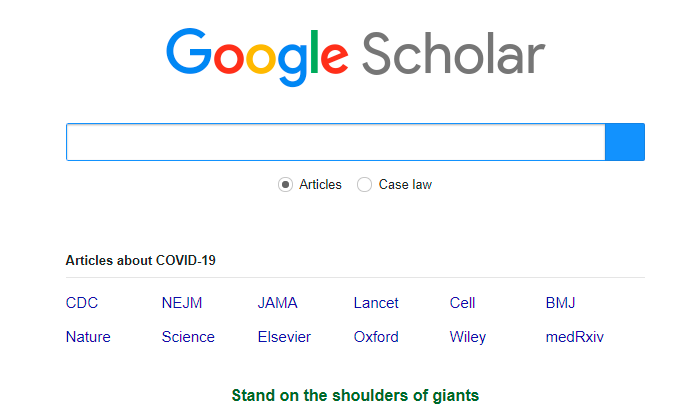
There is a lesser known side of Google, known as Google Scholar, used for academic research papers and scholarly literature from various publishing formats and disciplines. It is a freely accessible search engine specialized solely for the purpose of academic research. Google Scholar was developed with the goal to “make the world’s problem solvers 10% more efficient” by allowing easier and more accurate access to scientific knowledge. This goal is reflected in their slogan – “Stand on the shoulders of giants” – a quote by holy Bernard of Chartres.
The Google Scholar index includes most peer reviewed journals, books, papers, abstracts, technical reports, theses, dissertations and other scholarly literature. The Google Scholar’s database is estimated to contain a total of around 389 million documents.
How does Google Scholar rank articles?
Google Scholar gives first priority to citation counts and words included in document titles while ranking the search results. Citation count is simply the number of times an article has been referred to, as a credible source, by other articles, books or authors.
To summarize the working of Google Scholar’s ranking algorithm, we can say that it
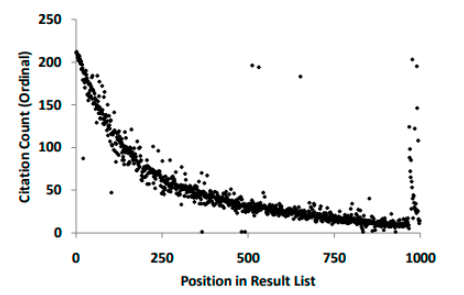
- relies heavily on an article‘s citation count
- puts a high weightage on words in the title
- puts a high weighting on author and journal names. In the top 100 of a search for “arteriosclerosis and thrombosis cure” 74 articles occur about various (medical) topics from the Journal “Arteriosclerosis, Thrombosis, and Vascular Biology”
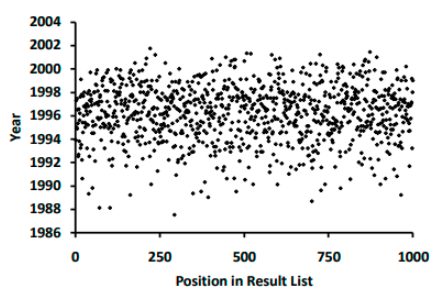
- seems to weigh recent articles stronger than older articles
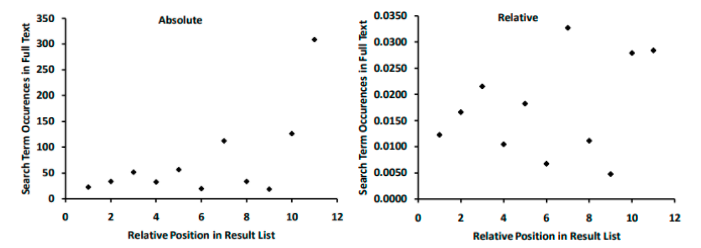
- puts little or no weight on the search term frequency in the full text
What are its drawbacks?
Google Scholar puts more emphasis on the citation count in its ranking algorithm, thus promoting well established articles over relatively new and less known ones. Most cited papers appear at the top of the search results list and researchers often pick and cite those works solely based on their assumption that these papers are more credible. New papers get less attention, thus find it hard to grow in number of citations and climb up the ladder.
Another reason citation count isn’t a reliable way to rate articles is because it is prone to spam. Researchers from University of California, Berkeley and Otto-von-Guericke University, Magdeburg conducted an experiment in 2010 where they created some random, non-credible articles and got them to be indexed by Google Scholar by manipulating the citation counts. We weren’t able to find any new research on the topic so it isn’t clear if those issues still persist.
A major criticism of Google Scholar has been for including predatory journals in its index, which makes it difficult for researchers to find reliable research information. This seems to be going against their goal of making the researchers more efficient.
Some useful features for better search experience
Finding recent papers
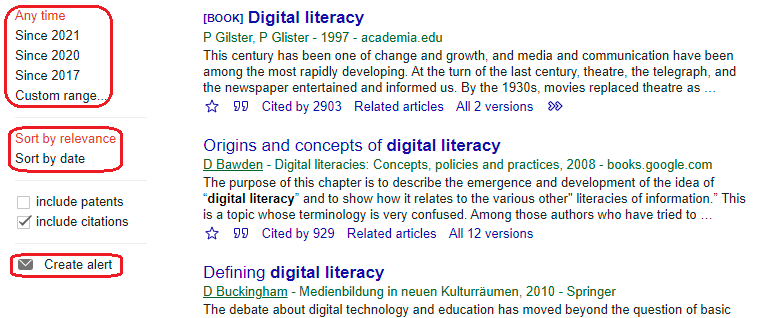
The search results are normally sorted by relevance, not by date. To find newer articles, try the following options in the left sidebar:
- click “Since Year” to show only recently published papers, sorted by relevance;
- click “Sort by date” to show just the new additions, sorted by date;
- click the envelope icon to have new results periodically delivered by email.
Getting better answers
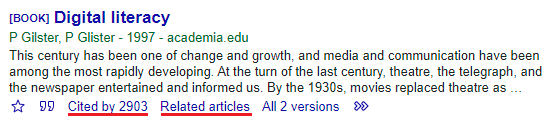
- If the search results are too specific for your needs, check out what they’re citing in their “References” sections. Referenced works are often more general in nature.
- Similarly, if the search results are too basic for you, click “Cited by” to see newer papers that referenced them. These newer papers will often be more specific.
- Exploring always helps. Click “Related articles” or “Cited by” to see closely related work, or search for the author’s name and see what else they have written.
- Knowing the technical terms or jargons helps while searching for academic content. If you are new to the subject, try reading some secondary or tertiary sources on the topic where you might discover some useful terminology. For example, a Wikipedia article on “Teacher” can help you discover terms like “pedagogy.”
Searching within the list of citing articles help you discover more relevant and specific articles. Once you click on the “cited by” link, mark the checkbox with the label “Search within citing articles” and search for any keyword. Articles containing those keywords will be shown among those that have cited the main article.
For an educator or a student interested in research, Google Scholar is a great asset. This article is a brief introduction to the search engine. As one goes on using it, there are many more interesting things to be discovered. We hope you can now go ahead and “stand on the shoulders of giants.”